



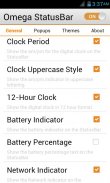





ICS OSB Theme

Descrição do ICS OSB Theme
Get the ICS status bar style on any Android phone with this FREE theme for Omega StatusBar!
This theme replicates the status bar icons and layout of Android 4.0.4, turning your boring stock phone into a clone of Ice Cream Sandwich without needing a rooted device! Not only is this theme free for you to enjoy, but more complete and authentic than other paid status bar replacement apps like Super Status Bar and StatusBar+
To use this theme, you must have Omega StatusBar installed! This theme will not work on its own. You can download Omega StatusBar for free by searching for "Omega StatusBar" on the play store.
Directions:
1. Make sure you have Omega StatusBar installed
2. Download ICS theme
3. Open and press "apply theme"
4. In the Omega settings menu, choose the themes tab
5. Press select and choose the ICS theme
6. Enjoy!
Need help? Contact us!
Please remember to contact us if you have any questions or comments!!!! We cannot reply to comments on the market (yet). There will be bugs on some devices as developers have to support many different Android devices and screen densities. Please do not post bad comments and ratings about a problem. We will be happy to work you through any issue you may have. Thank you!
Android is a registered trademark of Google, Inc.
</div> <div jsname="WJz9Hc" style="display:none">Obter o ICS estilo barra de status em qualquer telefone Android com este tema gratuito para Omega StatusBar!
Este tema replica os ícones da barra de status e layout do Android 4.0.4, transformando seu telefone estoque chato em um clone do Ice Cream Sandwich sem precisar de um dispositivo enraizada! Não só isto é tema livre para desfrutar, mas mais completo e autêntico do que outros aplicativos pagos de status de barras de substituição como Status Bar StatusBar e Super +
Para usar este tema, você deve ter Omega StatusBar instalado! Este tema não irá funcionar por conta própria. Você pode baixar gratuitamente Omega StatusBar procurando por "Omega StatusBar" na loja de jogo.
Como chegar:
1. Verifique se você tem instalado Omega StatusBar
2. Baixar tema ICS
3. Abrir e pressione "Aplicar tema"
4. No menu de configurações Omega, escolha a aba Temas
5. Pressione selecionar e escolher o tema ICS
6. Divirta-se!
Precisa de ajuda? Contacte-nos!
Por favor, lembre-se de contatar-nos se você tiver quaisquer perguntas ou comentários!! Não podemos responder a comentários no mercado (ainda). Haverá bugs em alguns dispositivos, como os desenvolvedores têm que suportar muitos dispositivos diferentes Android e densidades de tela. Por favor, não publique comentários ruins e avaliações sobre um problema. Teremos o maior prazer de trabalhar lo através de qualquer problema que possa ter. Obrigado!
Android é uma marca registrada da Google, Inc.</div> <div class="show-more-end">

























